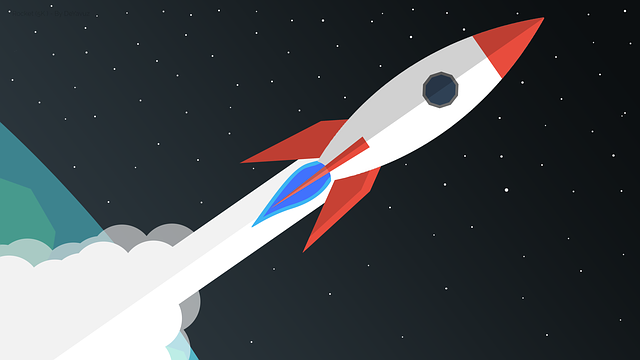One of the most important parameters that influence the good positioning of a website is in fact the speed. having a website fast and rapid improves fruition and user experience, with an extremely positive impact in the eyes of search engines.
The cache plugin does nothing but create a copy of our site and serves it more quickly, a bit like the RAM of a PC than the access of data via hard disk, avoiding database calls or redundant uploads.
1- WP Super Cache
It is a free plugin and, according to download statistics, has been downloaded over a million times and requires a minimum configuration to work.
WP Super Cache can distribute static pages using the apache mod_rewrite module which is faster than the classic php caching systems based on saving html files.
However, it has a legacy caching mode, which disables mod_rewrite but provides a cached version of the pages for logged in users. A popular feature of this plugin is the ability to select which plugins to load while caching, making loading even faster.
WP Super Cache supports Content Delivery Networks (CDNs) and has a configuration export feature that allows you to copy settings from one wordpress installation to another.
Pros:
- Easy to install and configure
- Support for Content Delivery Networks
- It’s free
Cons:
- some compatibility problems with some themes
- users logged in in legacy mode do not exploit the cache
W3 Total Cache
With more than 1 million downloads to its credit W3 Total Cache is one of the most popular caching plugin. If you are looking for the maximum customization for your blog W3 Total Cache is the plugin for you.
With 16 pages of configuration full of options is the optimal solution for advanced users and allows you to customize all the parameters: from minimizing the code css, html, and javascript, the asynchronous loading of some parts of the page, up to the gzip compression of html pages sent to the browser.
It integrates perfectly with major CDNs and through a system of extensions its features can be increased adapting it to all needs.
Pros:
- Support for CDN, minimization and GZIP compression
- A lot of options divided into 16 pages
Cons:
- For less advanced users it can be complex to configure
WP Rocket
Unlike the two plugins analyzed above, WP Rocket requires the purchase of a license. The annual cost varies from $39 to $199 and depends on the type of use and the amount of sites on which you can install it. If you’re wondering why you should choose this plugin over the other two free ones, the answer is that WP Rocket is the plugin that provides the best performance while being very easy to configure. It also has a support service that responds in a few minutes providing a solution to all configuration problems.
Among the most appreciated features of WP Rocket there is the lazy loading that allows you to load images while scrolling the page, a preloading of cache files combined with GZIP compression.
Among the advanced settings stand out the minimization of the code and the ability to exclude caching for certain pages. As for the previous ones there is support for CDNs and asynchronous loading of code
Pros:
- It’s the best cache plugin for WordPress
- Excellent technical support
Cons:
- Annual cost between $39 and $199