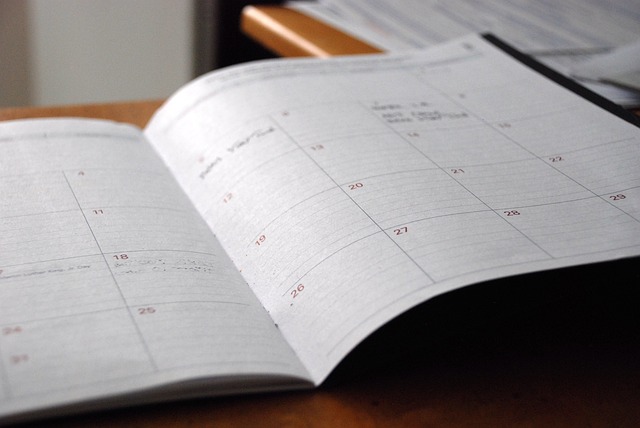Do you have a WordPress in which a multitude of authors coexist? Do you always have problems when it comes to knowing when each one of the authors has to write and on what subjects? Honestly, WordPress has many functions that make it very easy for us to write and program content on our website, but what is said in terms of organization among multiple users, the thing flakes a bit. That’s why in this article we show you how to see the editorial calendar of your WordPress.
View your WordPress editorial calendar
The first thing you have to do is to install and activate the Editorial Calendar plugin. To do this, go to the Plugins section of your WordPress Dashboard and select the Add New option.
Type the name of the plugin is “Editorial Calendar”
Editorial Calendar plugin works out of the box, that is, you don’t need to do anything to configure it, once activated it is ready to use.
To see the editorial calendar you must go to Entries > Calendar and on that page you will see a calendar with the posts scheduled on different days of the current month. This calendar has an infinite pager with which we can see both the future days scrolling down, as previous days scrolling up.
In the calendar will appear the posts that we have programmed in their corresponding days. That is, if we have programmed a post to be published on June 21, in the box of June 21 will appear the post with a clickable link that will redirect us to the editing screen of that post.
How to view your WordPress editorial calendar
The plugin gives us the option to go back to today (in case we have braked too much with the scroll) using the “Today” button and navigate between the different weeks of the calendar with the navigation buttons “<” and “>”. Finally, the calendar allows us to see the programmed ones, as I mentioned before, as well as the posts that we have in draft without programming.
With this plugin, which will be public for all users, it is over who has to publish what on what day. By looking at this calendar we can see what is published on each of the days of the month without having to resort to other options.